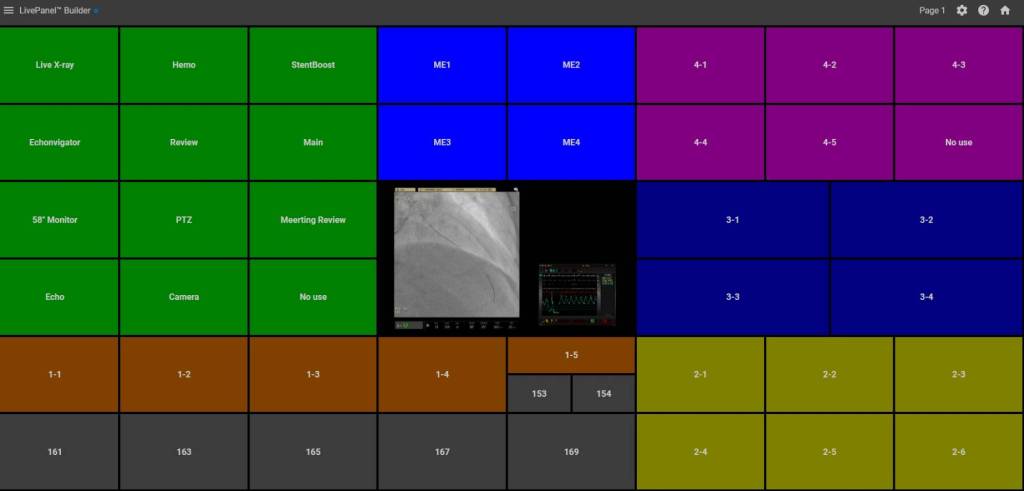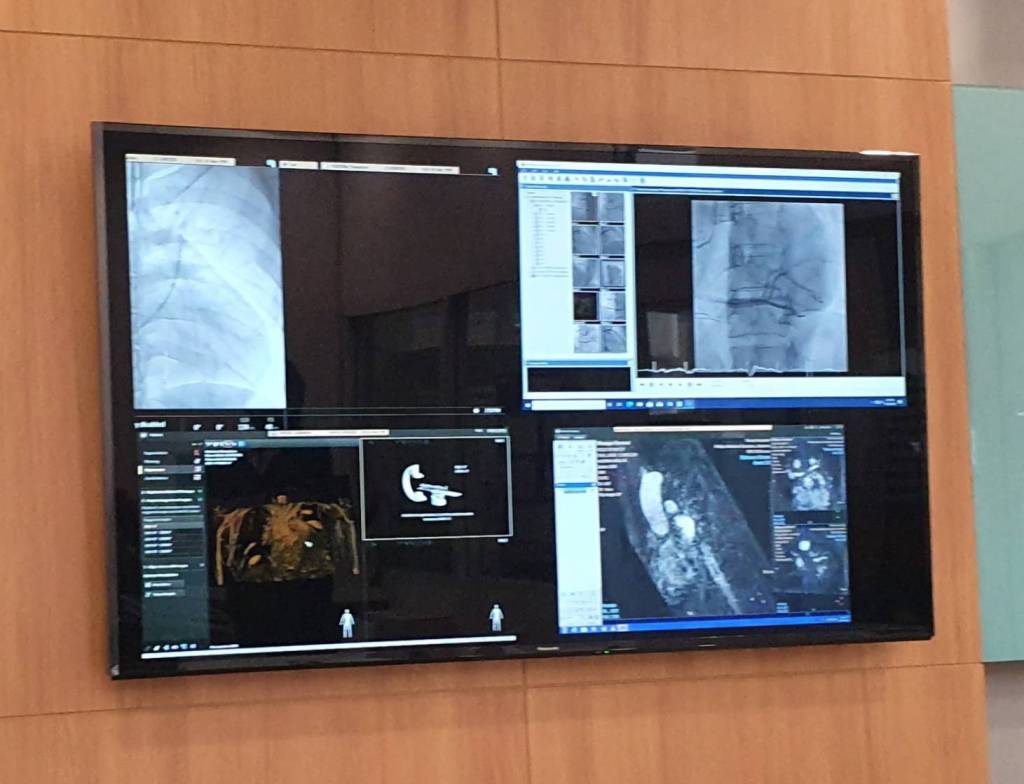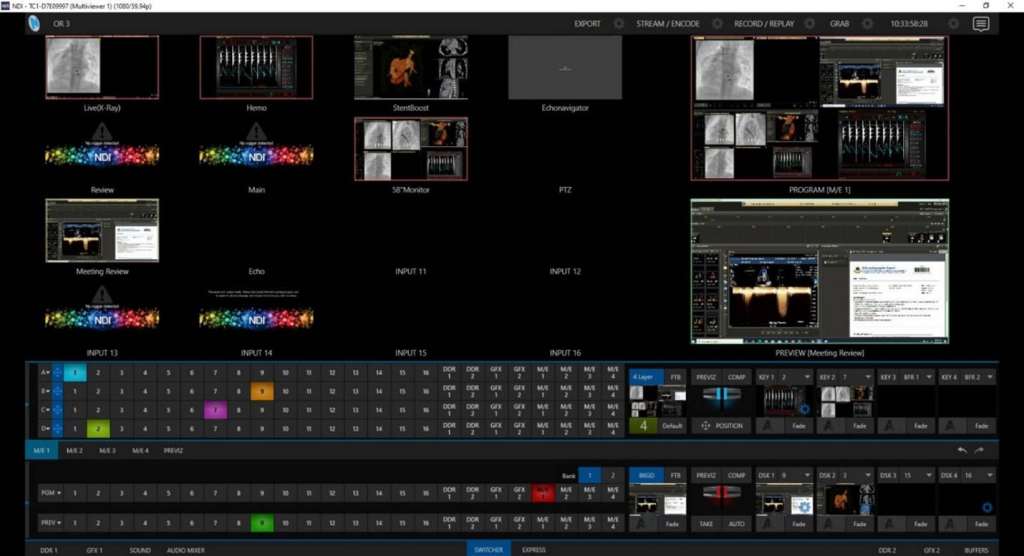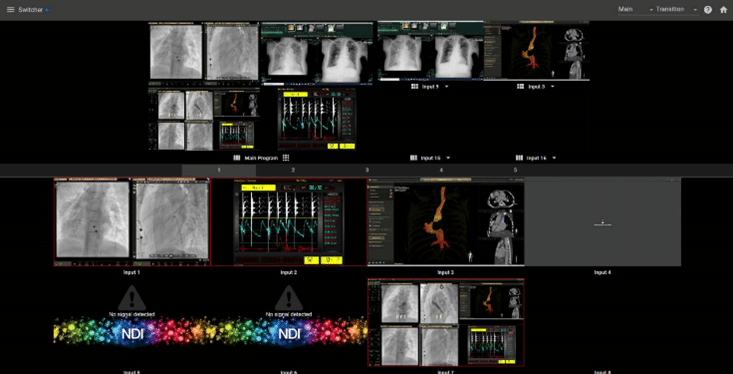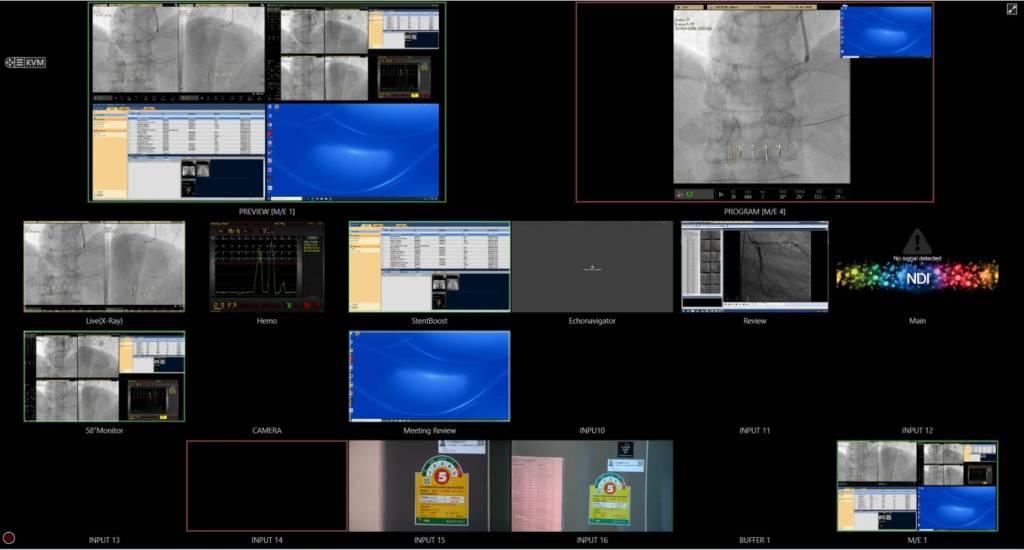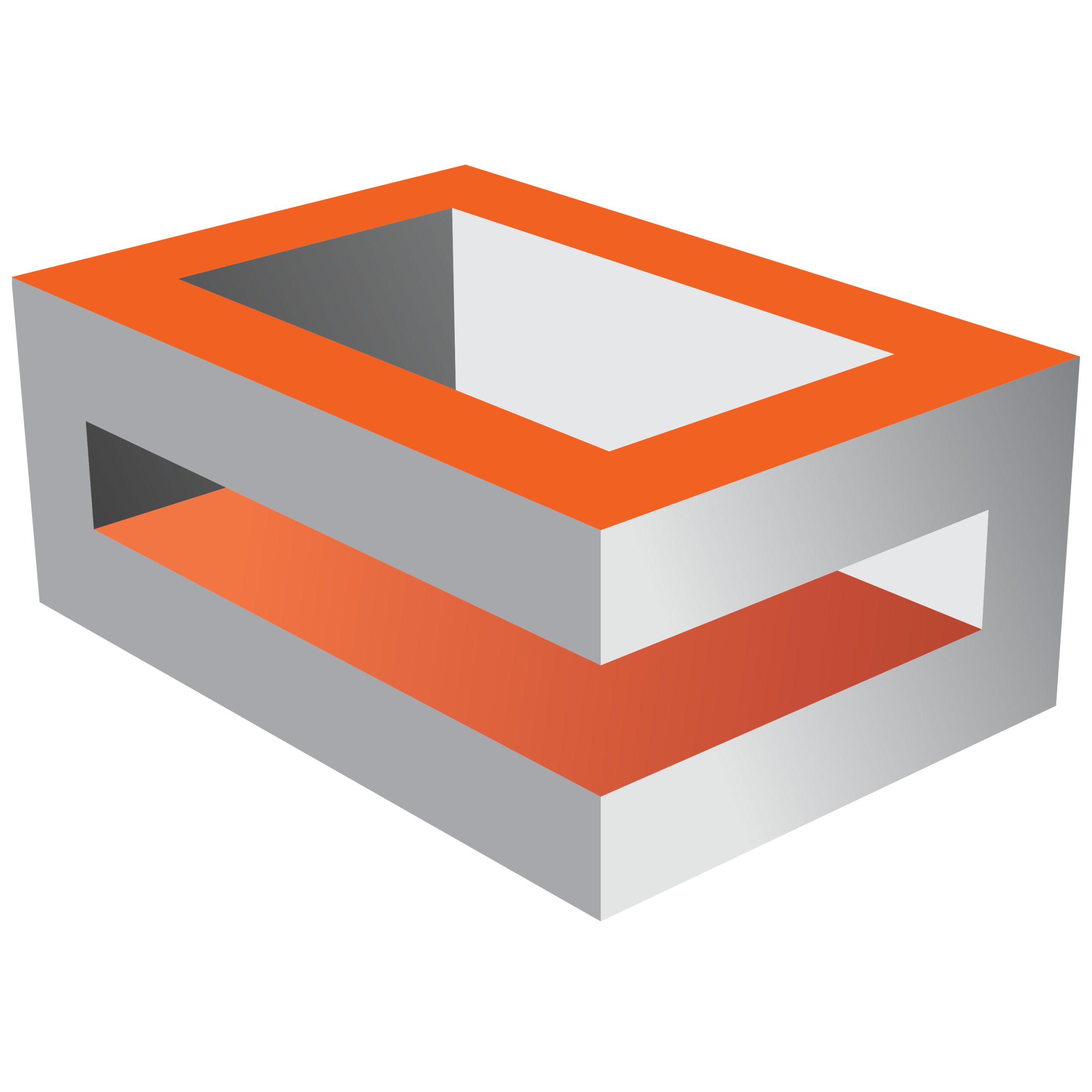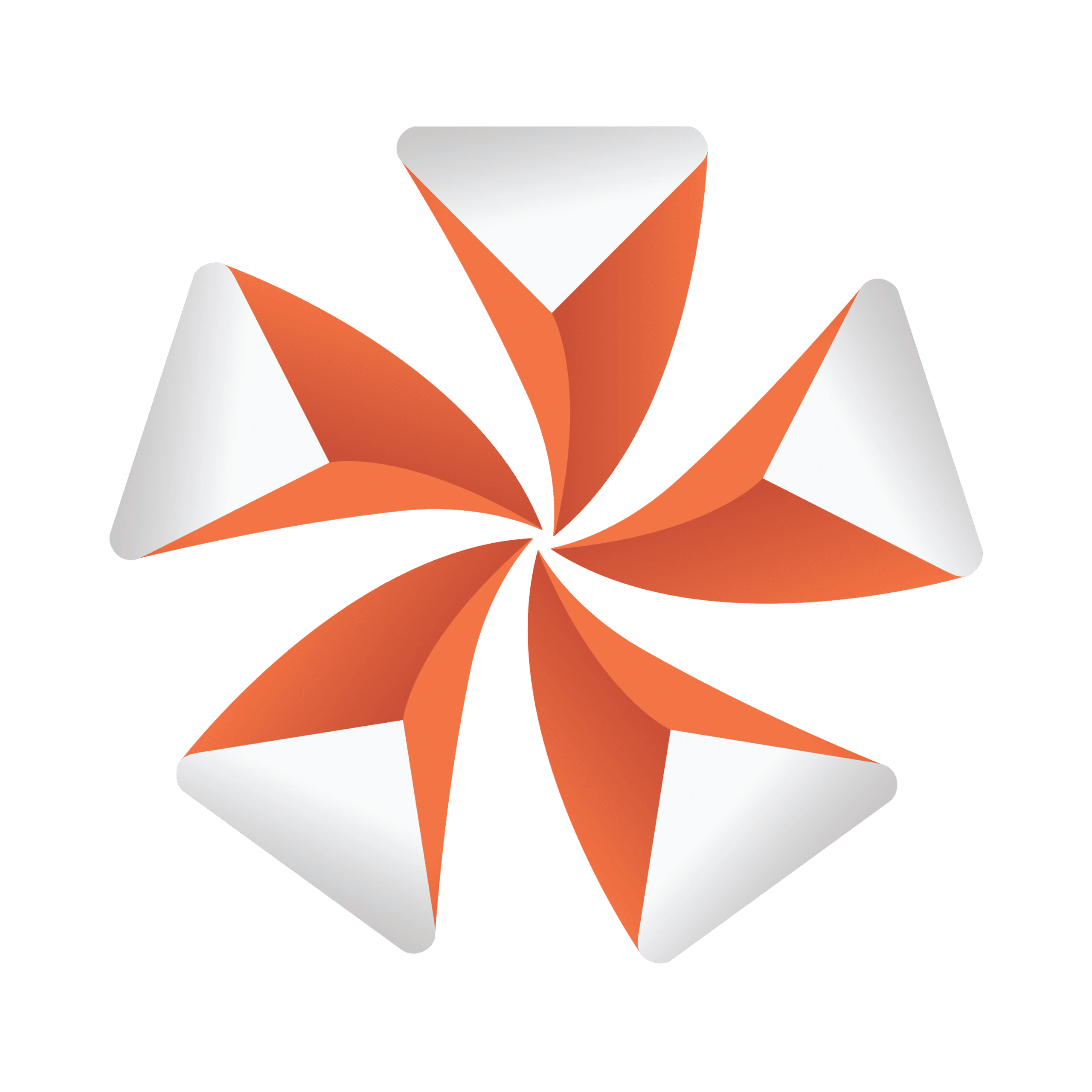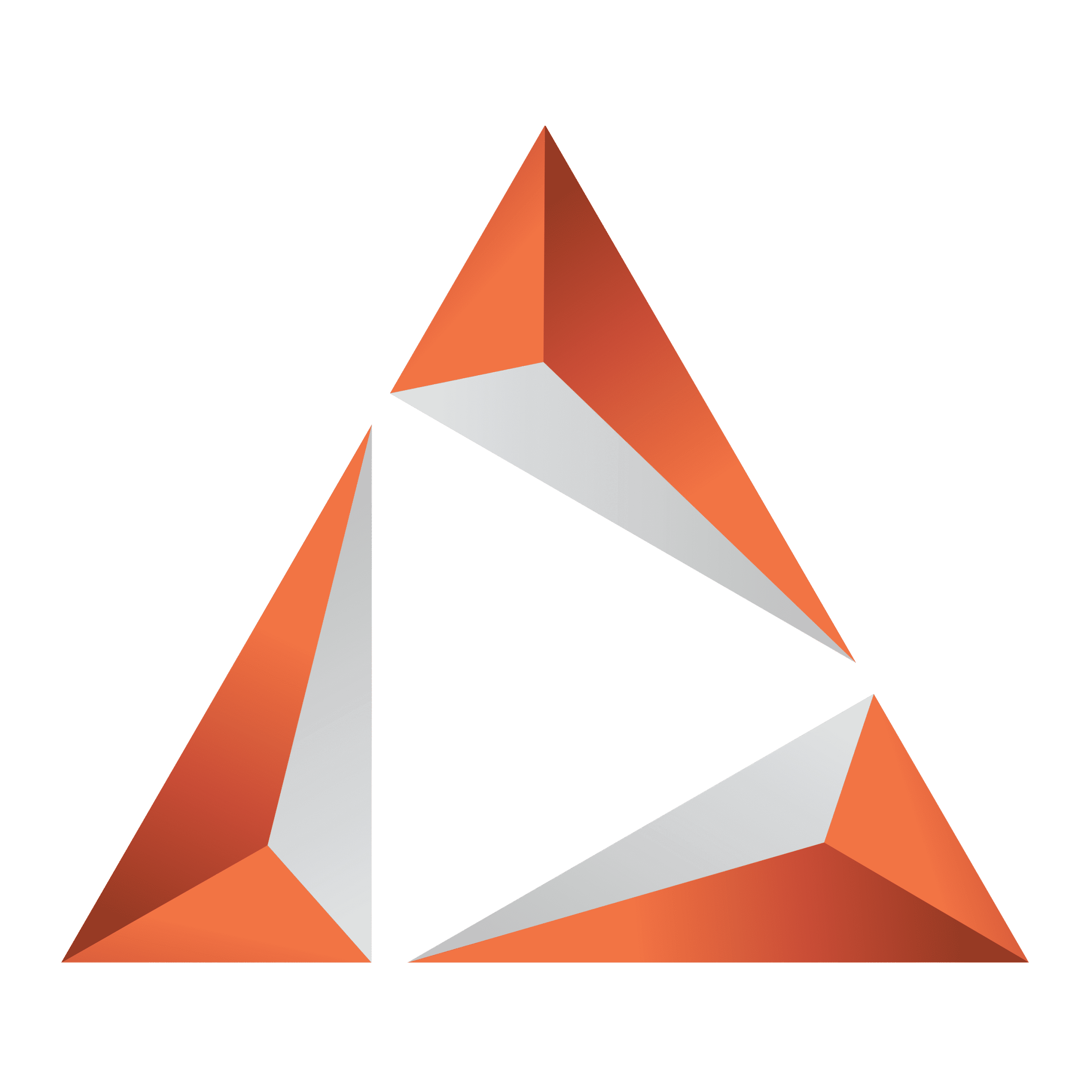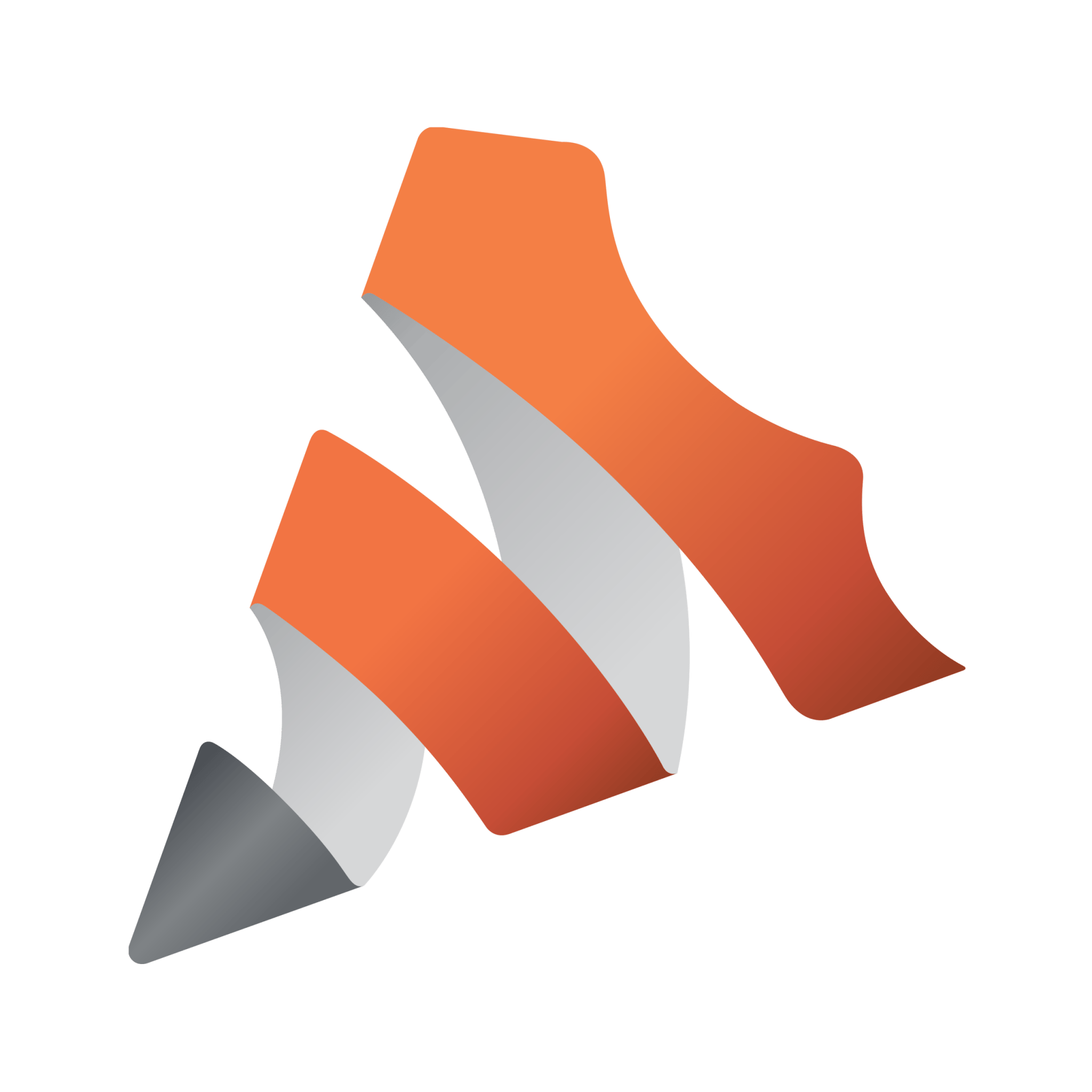BACK STORY
In Bangkok, one of the country’s largest hospitals is home to a state-of-the-art medical facility where patients receive examinations, tests, and treatments for a wide range of cardiac problems and conditions. Using modern medical equipment, cardiologists, physicians, specialists, and other healthcare personnel perform complex medical procedures, such as: Transthoracic Echocardiograms with 2D, 3D, and 4D, Coronary Angiograms, Cardiac Electrophysiology (EP), Rheolytic Thrombectomy, Laser Angioplasty, and Heart Transplantation. They also perform routine evaluations, such as Tilt Table Tests and exercise stress tests. Recently, they have started offering Livestreaming Cardiac Training and Consultations to enhance their service offering.
BIG CHALLENGE
As part of its mission, the Hospital strives to be a model of the healthcare industry, delivering the highest standard in patient care. This supports a culture of research, learning, and innovation operating under the highest international medical standards. They recently incorporated Livestreaming Cardiac Training and Consultations in the Thai hospital as part of their innovative approach.
For these reasons, the Hospital prides itself on its continuing education of cardiologists, physicians, medical students, and other healthcare personnel. Recognizing that its busy operating rooms could serve as an ideal medical education and training platform, the Hospital sought to show live video of medical procedures to its students and trainees by putting cameras in their operating rooms. This includes Livestreaming Cardiac Training and Consultations in the Thai hospital they work at. However, its first attempts to employ a conference management system to switch and show the video proved too difficult and cumbersome to set up and operate due to the complex back-to-back signal conversion and proprietary networking involved.
“AHA” MOMENT
The Hospital has since discovered a completely different approach that enables live video from cameras in the operating rooms to be showcased and streamed, along with readings from the wide array of medical devices simultaneously in use during surgical procedures. Unlike the conference setup, this solution is based upon Vizrt live video production and streaming solutions, such as the TriCaster® TC1 and TriCaster Mini 4K. These easy-to-use video creation systems let anyone—even those lacking specialized video production or IT expertise—produce compelling videos with broadcast-quality results and resolutions up to UHD.
Adding to the user-friendliness of the Vizrt gear is their full support for Network Device Interface (NDI®), an industry standard Video-over-IP networking protocol. NDI enables video transport in real-time over standard gigabit ethernet local area network cabling, the type that’s commonly available at facilities like those at the Hospital. Vizrt video production and streaming solutions work together with NDI to make it relatively simple and cost-effective to produce high-quality video with just a single operator or small video crew. The equipment was purchased from SWS Group Company Limited, a video dealer in Bangkok, Thailand.
FRESH APPROACH
With its unique video production setup, the Hospital has strategically positioned NDI-compatible video cameras around two of its operating rooms, with plans to outfit a third in the near future. Using an iPad, laptop, or computer keyboard, video signals from the NDI cameras can be pre-set, controlled, switched, and displayed in the facility’s conference room or incorporated into online meetings via platforms such as Zoom. The video signals can just stream into the TriCaster switchers, or these IP-based tools allow remote control of the cameras, including the pan, tilt, zoom functions, if desired. This is part of their Livestreaming Cardiac Training and Consultations initiative in the Thai hospital.
Data from the medical devices in the OR can also be managed and controlled remotely using the iPad, laptop, or computer interface. The HDMI and DVI outputs of the medical equipment are converted in real-time to NDI—at resolutions up to 4K/60p resolution—using a bio-directional 4K converter to convert these signals to NDI for transmission over the network.
With the flexibility of this IP-based video conferencing setup, students can watch what’s taking place in the OR as part of their training. And doctors who need to be consulted about patient care can view the video streams or recordings remotely, over IP networks, to evaluate patients from offsite locations. This remote monitoring capability is especially valuable in the age of the Covid-19 pandemic.
PAYOFF
This Vizrt-driven solution now makes the video production process easier than ever for the Hospital. They use it roughly eight to ten hours per day, five days a week, without any issues. The technology, tools, and networking are permanently set up such that there are multiple NDI video cameras and eight to ten medical devices feeding signals into the TriCaster switchers. These systems, plus the two operating rooms and adjacent conference area, are all situated on the NDI network. Given the Hospital’s plans to add a third operating room and other medical equipment to this setup, the Vizrt installation will scale accordingly to support its growth.

Story by: Incepttech Co., Ltd., Vizrt Authorized Distributor